Project Configuration
The Project Settings section is the central hub for managing your project. A project is automatically created upon your first login to the platform. Within this section, you can manage the project’s name, rules link, and privacy policy link. The Rules Link and Privacy Policy Link are used during user registration on your platform, and you are responsible for providing these links.
How to Set Up Your Project
To configure your project’s details, follow these steps:
- Navigate to Project Settings -> Project Settings.
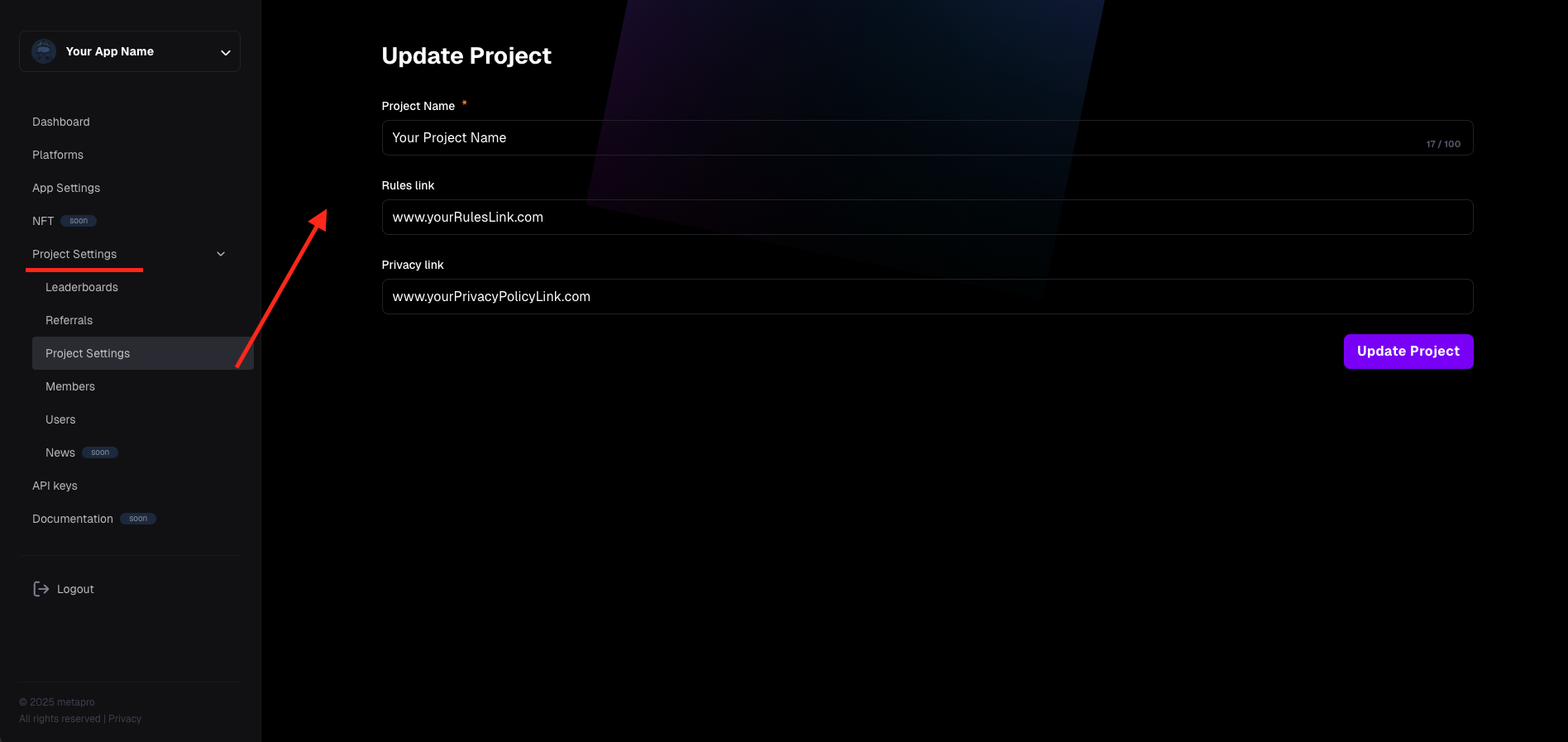
- In the Project Name field, enter the name of your project. We recommend choosing a name that will be displayed clearly in mOne. (By default, your project name is similar to your project ID with a "project" prefix)
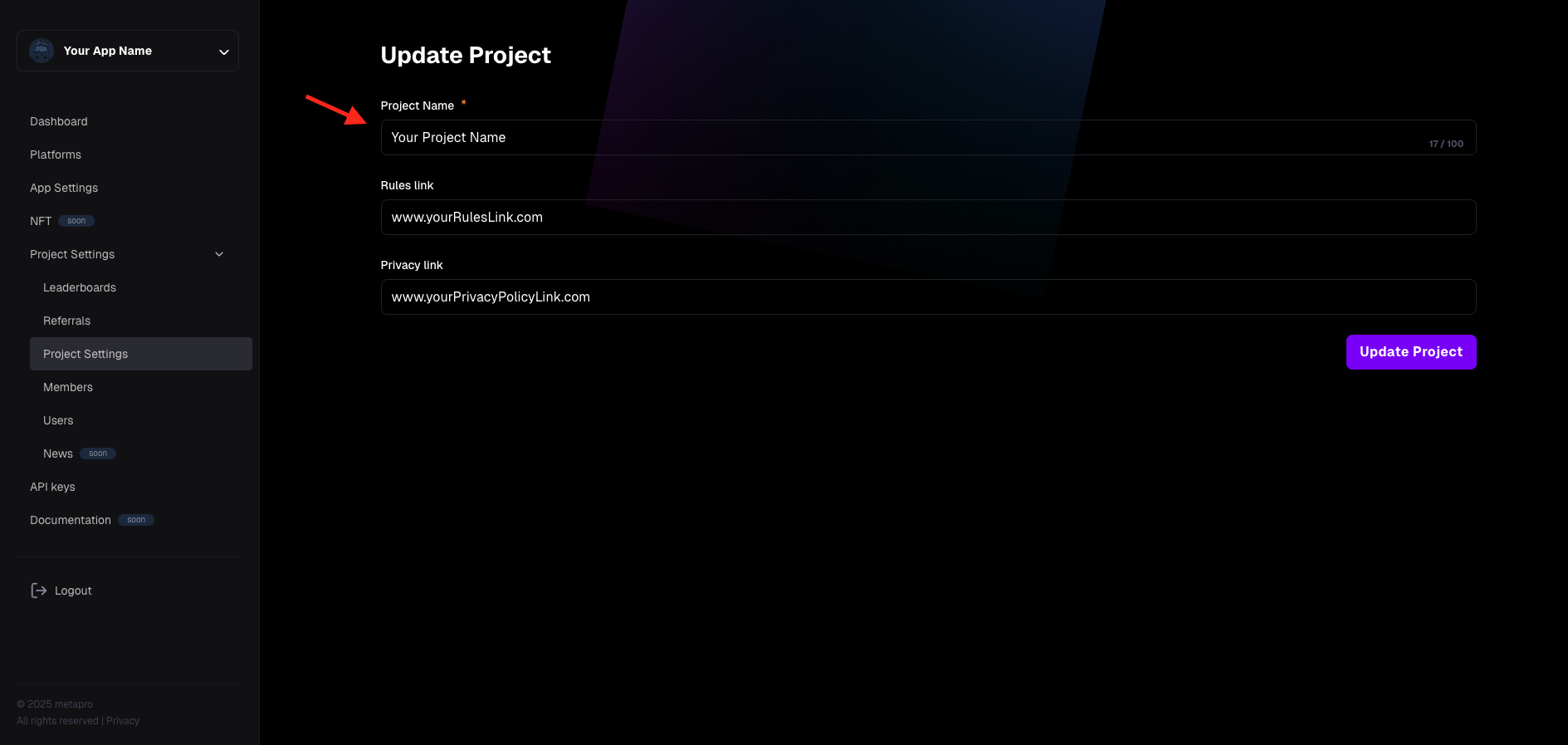
- In the Rules Link and Privacy Policy Link fields, provide the URLs to your rules and privacy policy pages, respectively. These links are required for user registration.
ruru
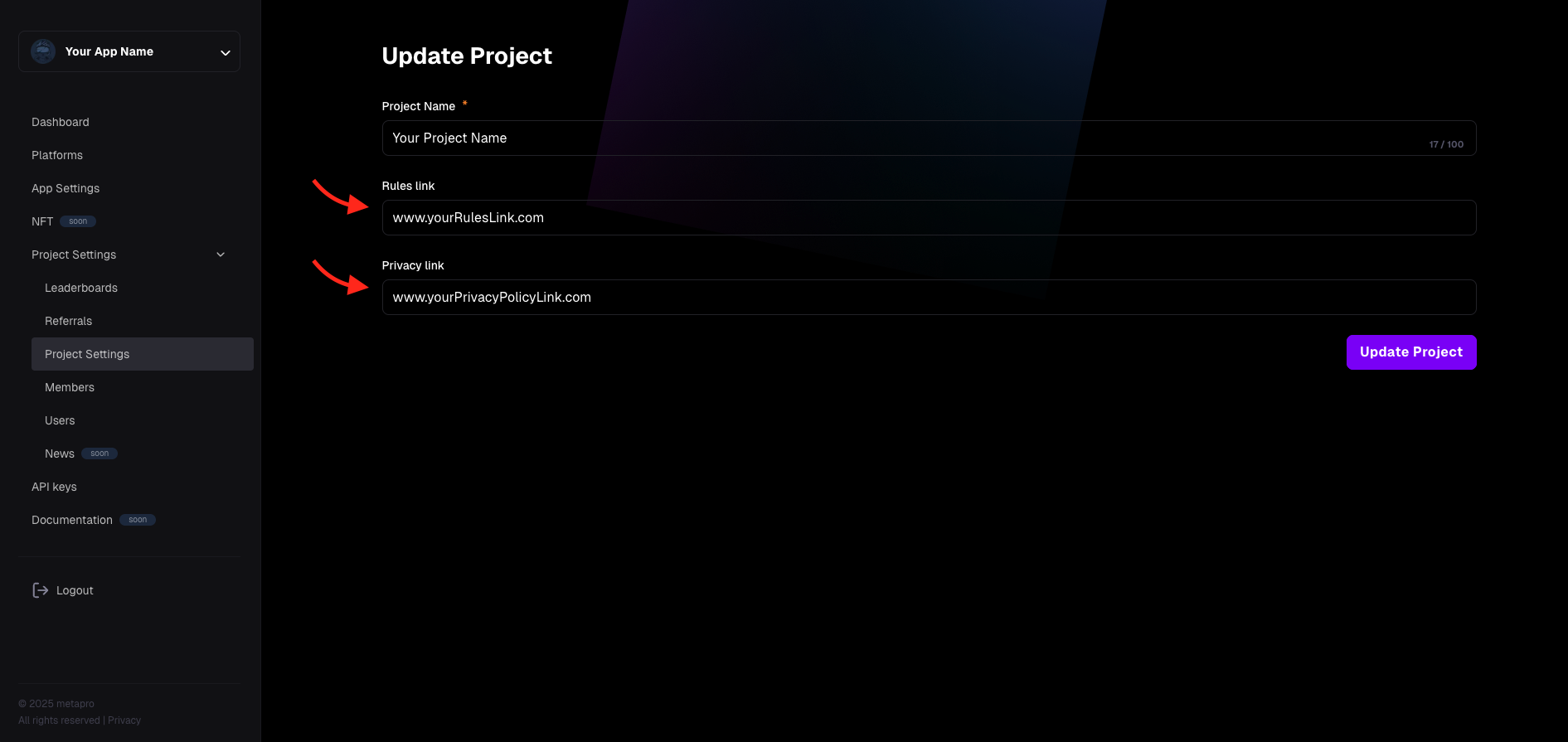
- Once you’ve updated or filled in the details, click the "Update Project" button to save your changes.
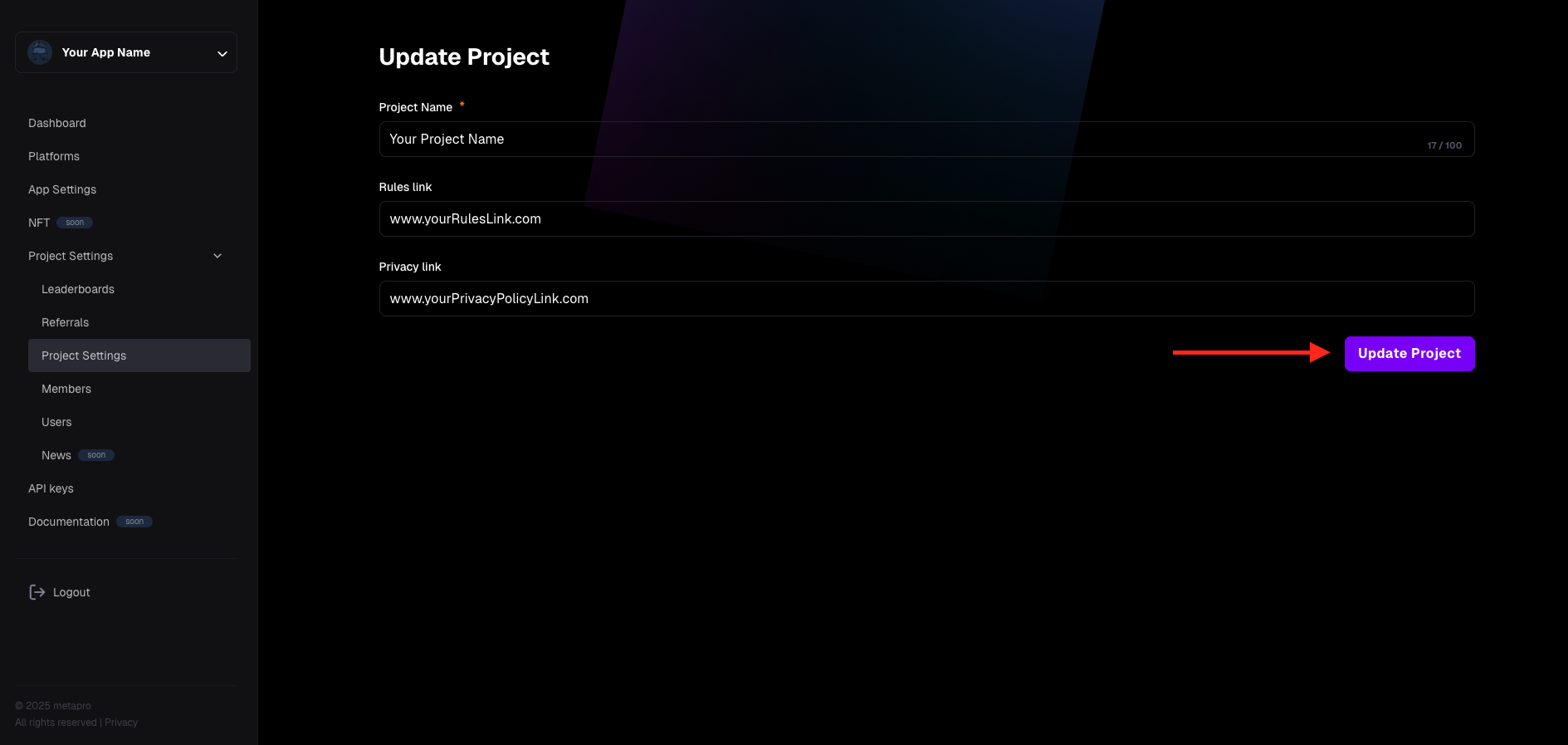
- After saving the changes, you'll be redirected to the dashboard page.\
This configuration ensures your project is properly set up and compliant with user registration requirements. For additional technical details, refer to the technical documentation.