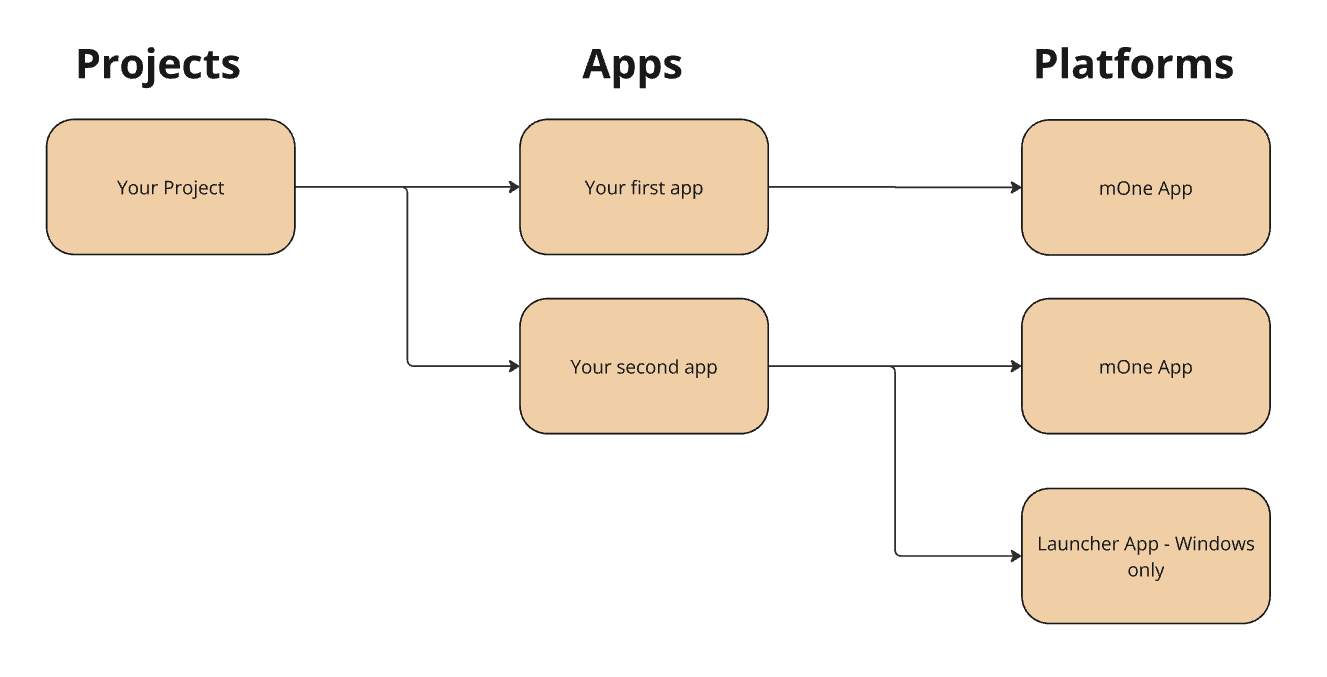How to Start
Logging in to the Creator Portal
To begin, visit the Creator Portal at https://creator.mone.my/login
- You will see a login screen.
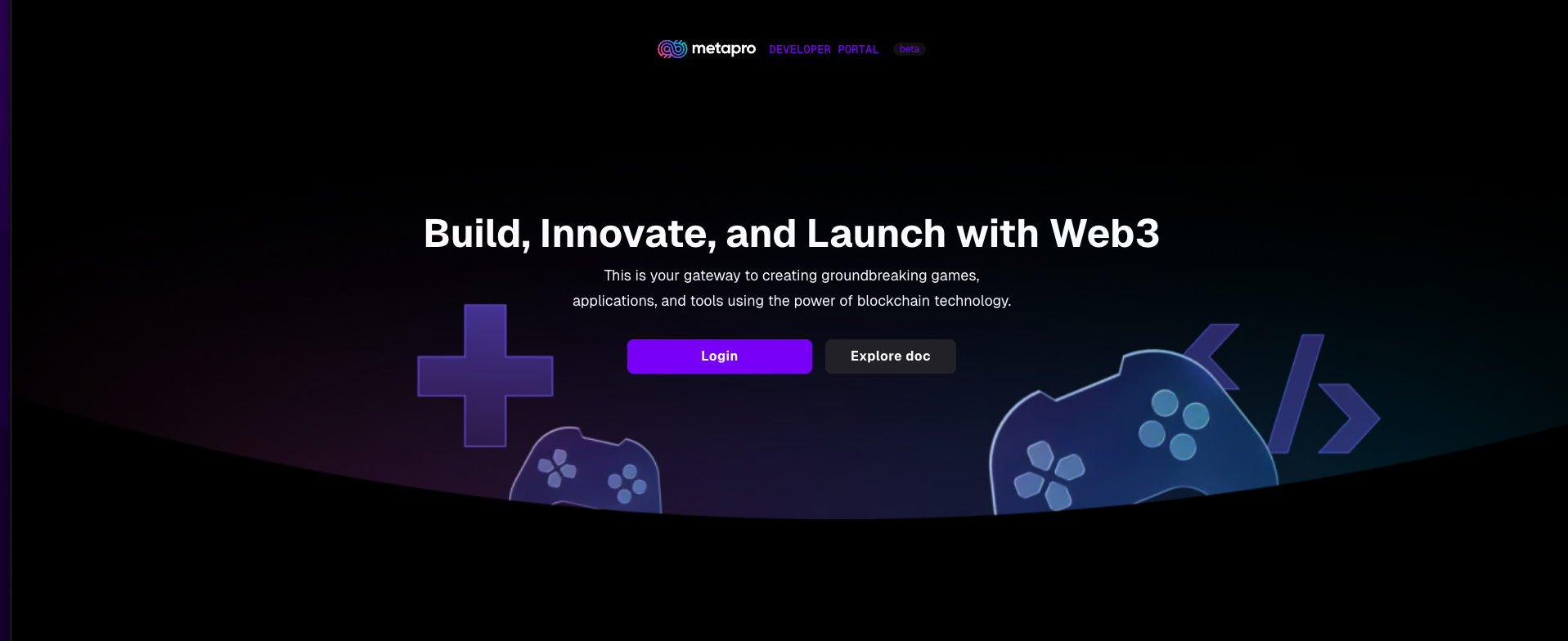
- Click the Login button, and a window will appear with different login options. Choose the option that suits you best. We recommend logging in with mOne for a smooth experience.
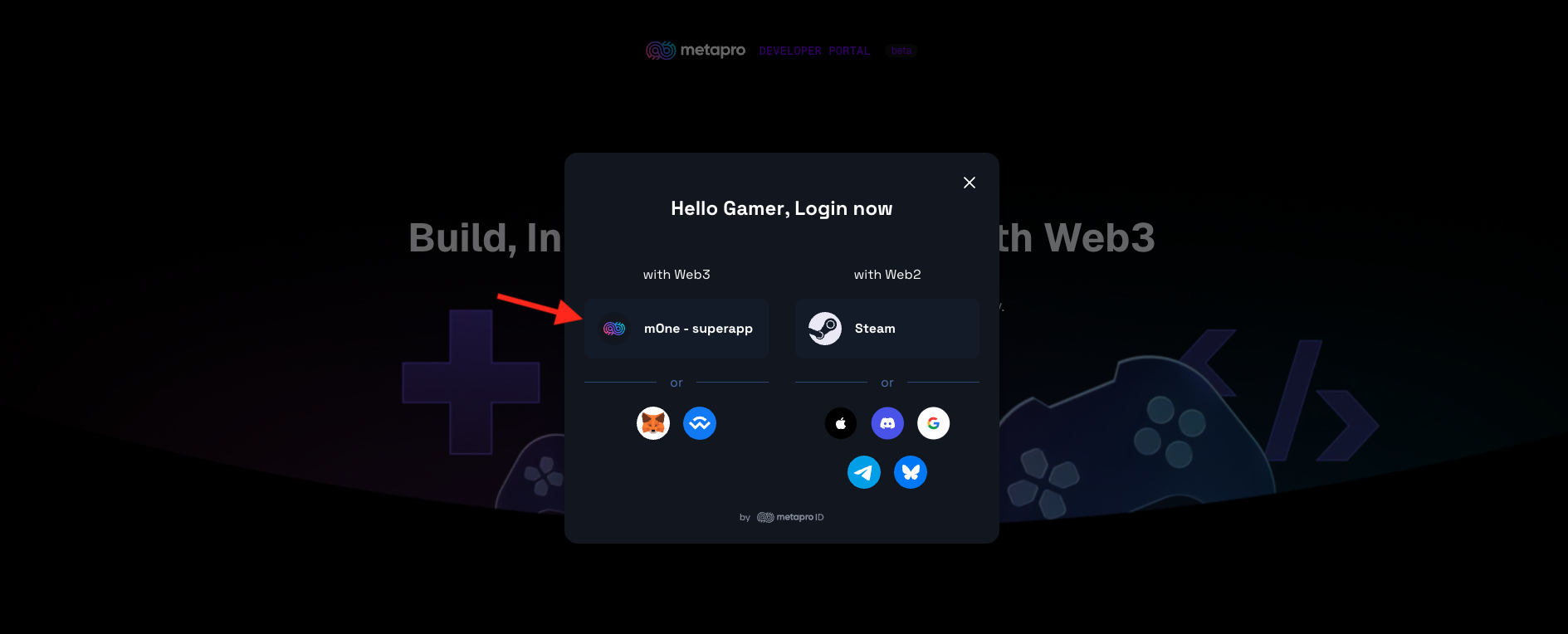
- After choosing one of the login options, go through the first step, like scanning the QR Code in mOne - superapp
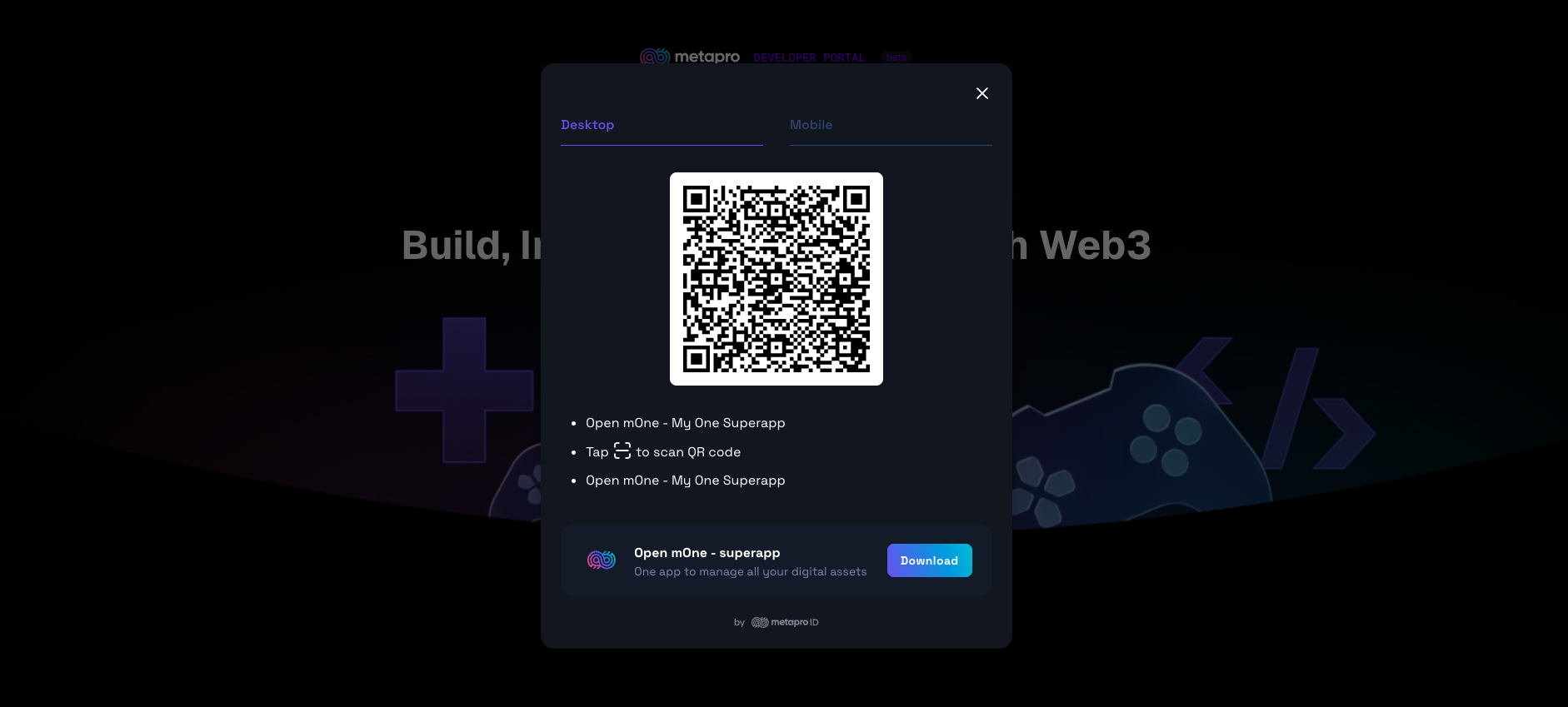
- When you log in for the first time, you'll see the web2 or web3 screen connection (this is an optional option; we can connect other accounts to one web2 or web3 account)
- When we have an account registered in our infrastructure, go to step 7
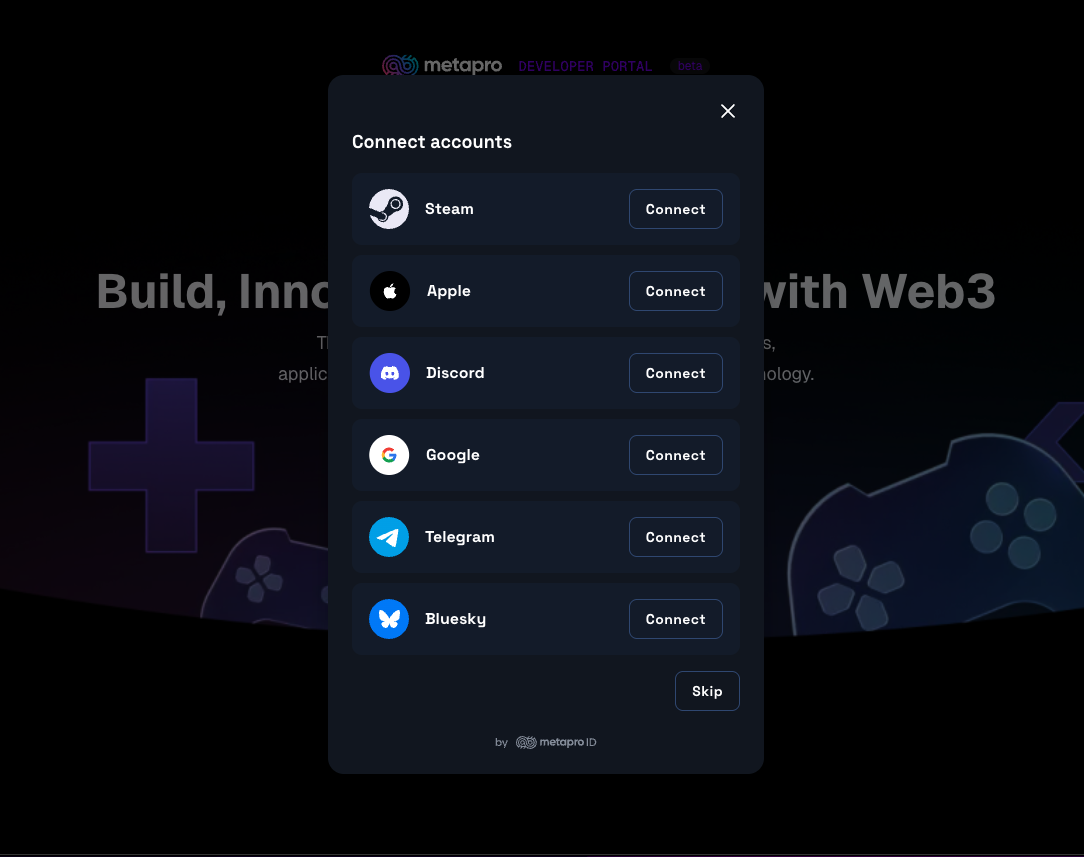
- When we have an account registered in our infrastructure, go to step 7
- In the next step, we are setting up our profile data (all fields are optional, some of the data could be autofilled depending on the logged-in option and the data set there)
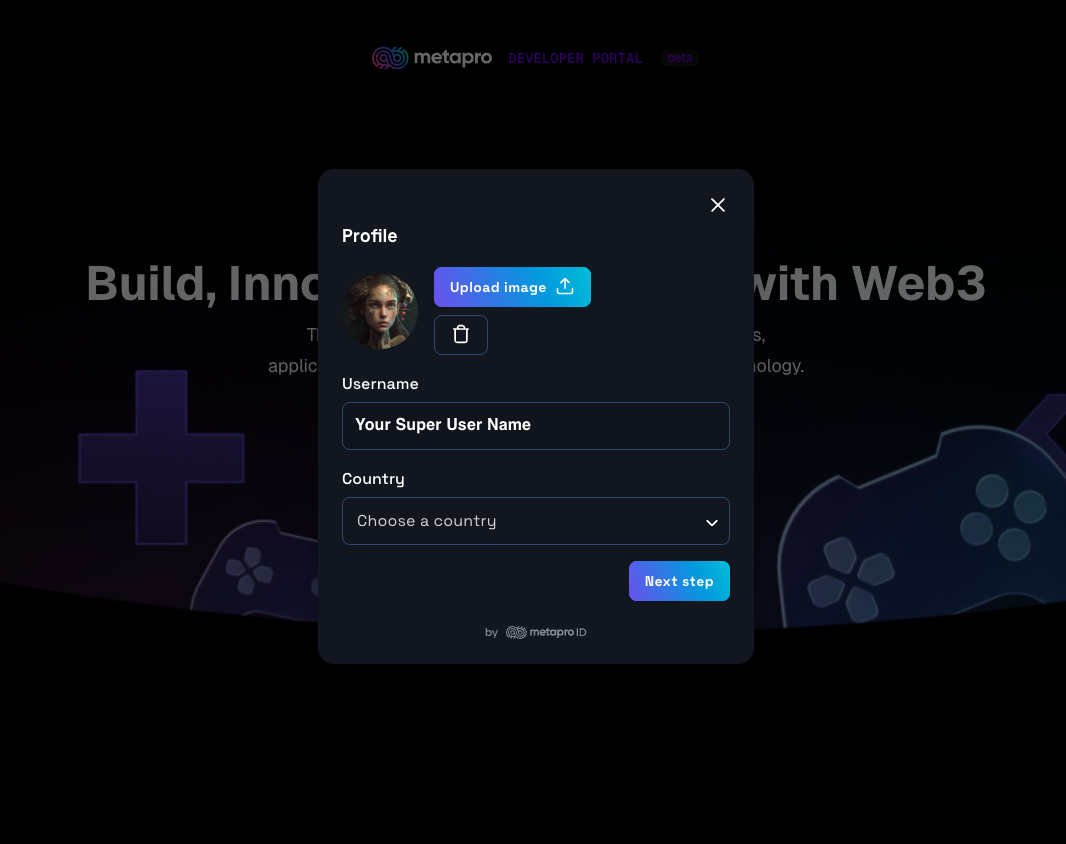
- Going further, we've displayed the information about the connected wallet account
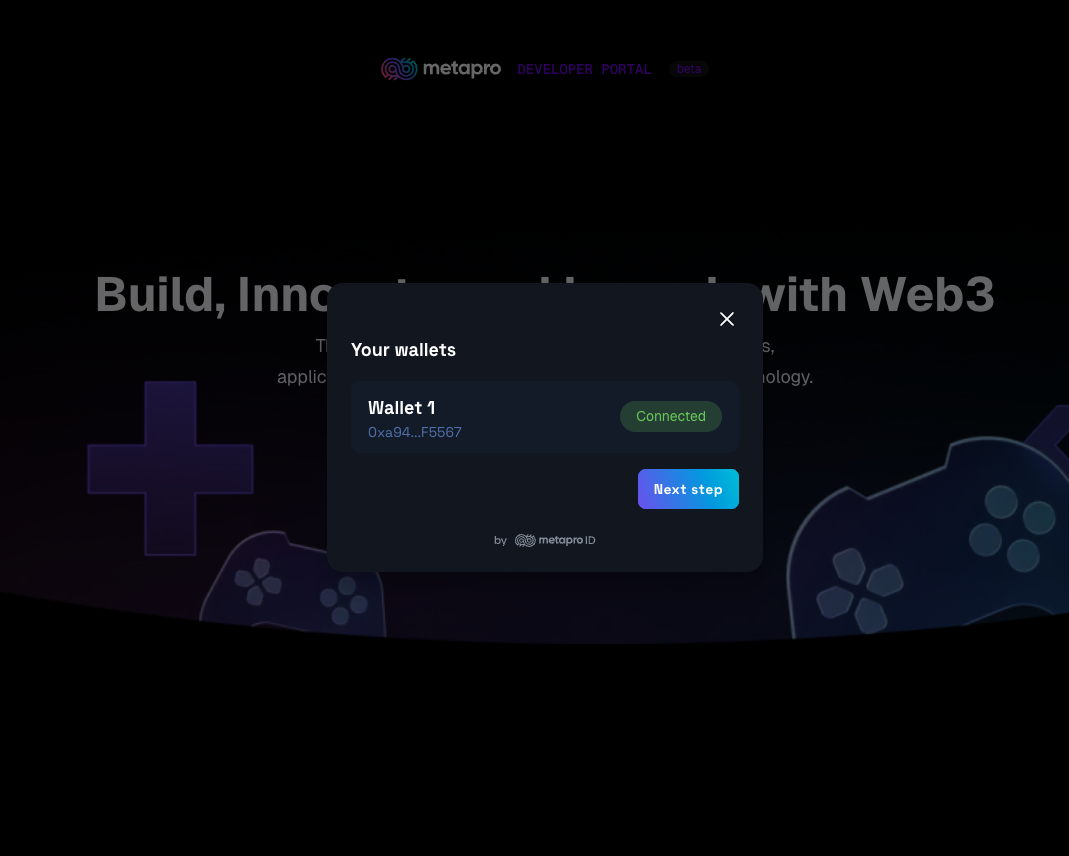
- In a summary view, we have to accept the regulations and the privacy policy
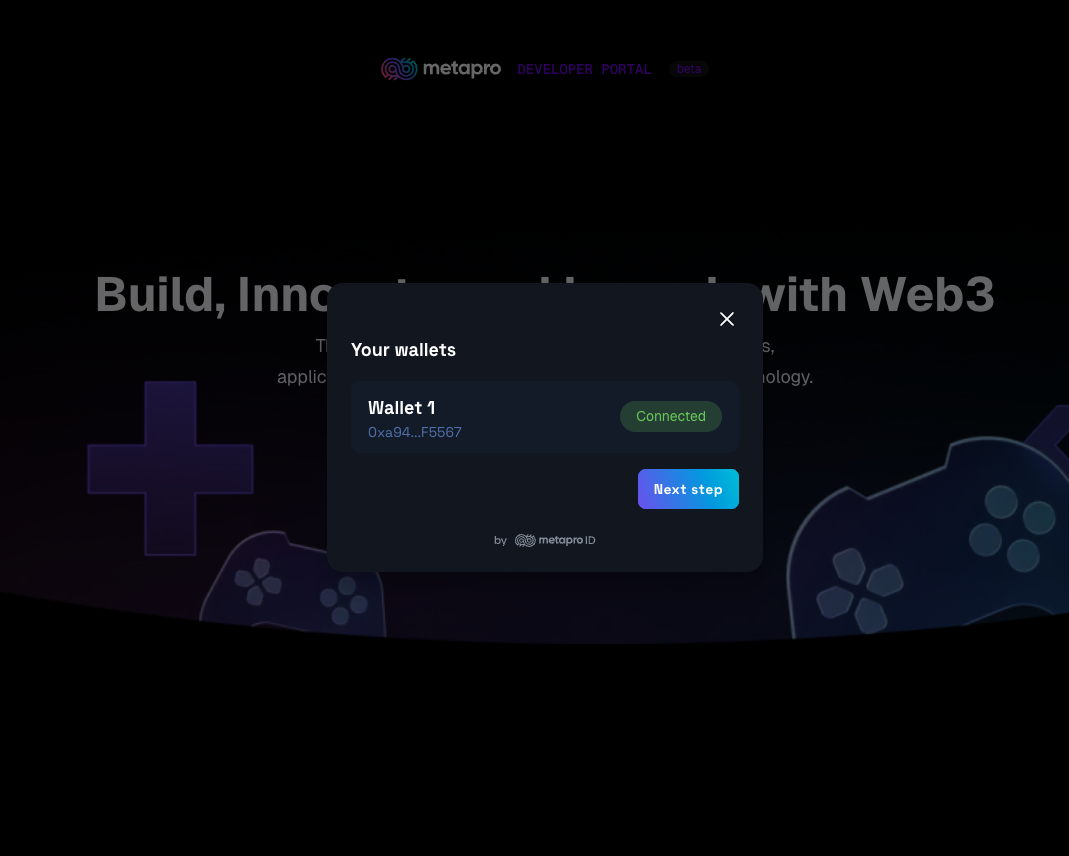
- When logged by wallet, it requires confirmation of the transaction in the mOne app
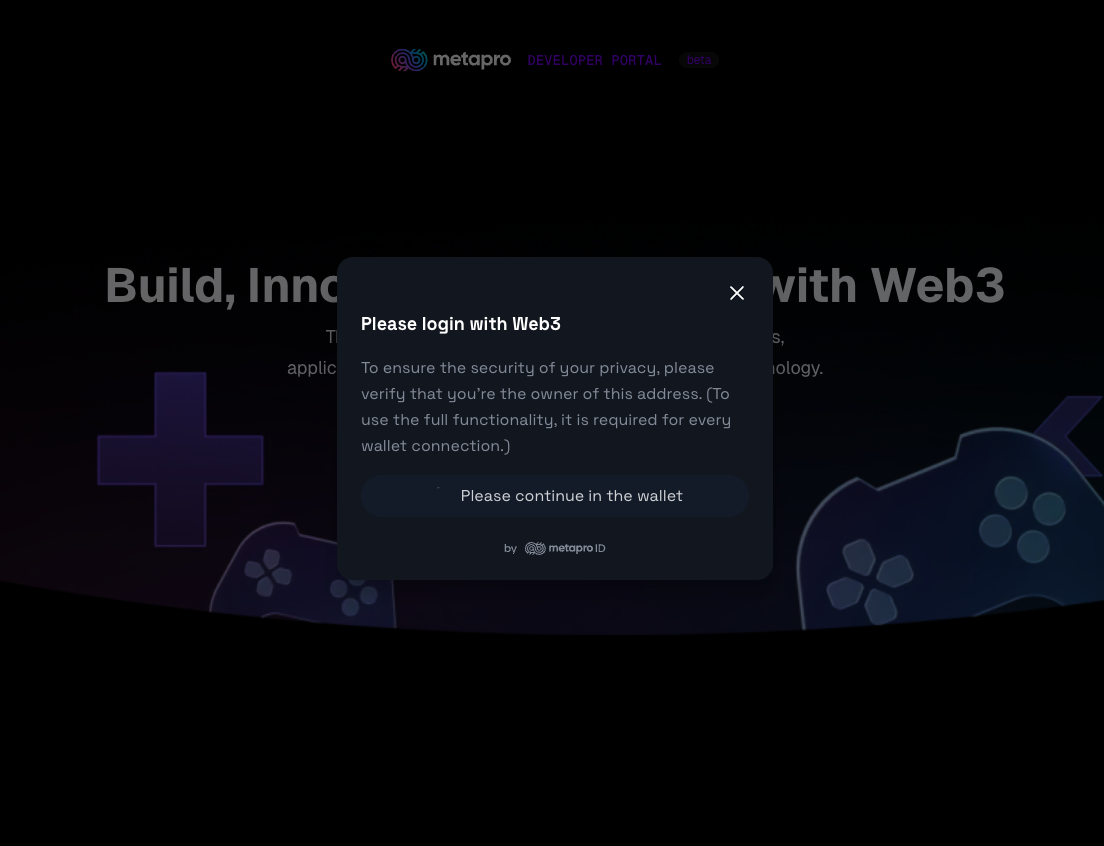
- When logged by wallet, it requires confirmation of the transaction in the mOne app
After Logging In
Once you log in for the first time or create an account, the Creator Portal automatically sets up a project for you. The next step is to create your first application. Creating an application is required, but it does not mean your app will be visible in mOne right away. The process for creating and submitting your application is explained in the Application Creation section.
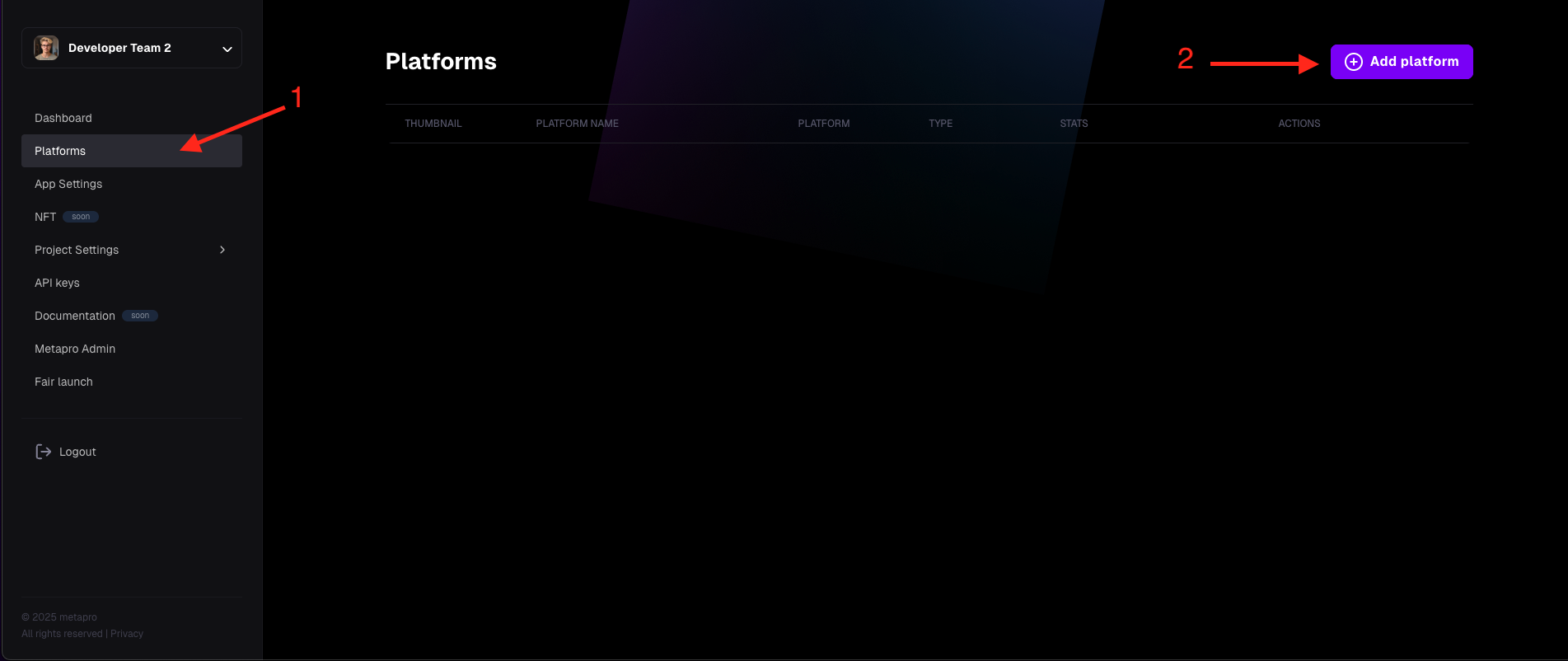
What You Can Do After Creating an Application
After creating your application, you gain full access to the Creator Portal. Here's what you can do:
- You receive a unique Project ID.
- Publish your application to mOne.
- Create leaderboards.
- Set up referral programs.
- Edit your project name or application details.
Creator Portal Structure
The structure built in the creator portal is simple
- First, we have a Project
- Then we have an Application that belongs to a Project
- Then we have Platforms which belong to an Application and are necessary to create and display your app in one of the available platforms, like mOne - superapp