Creating Application
Important: You must create an application to gain full access to the Creator Portal. Without an application, all the creator portal features will be limited.
Creating an application is a key step in the Creator Portal. An application is your main product, and it appears on the Metapro Marketplace. However, it will not be visible in the mOne app until you create a platform. To learn more about creating a platform and its purpose, see the Platform Creation section.
Required Fields for Creating an Application
To create an application, you must provide the following details:
- Application Name: The name of your application.
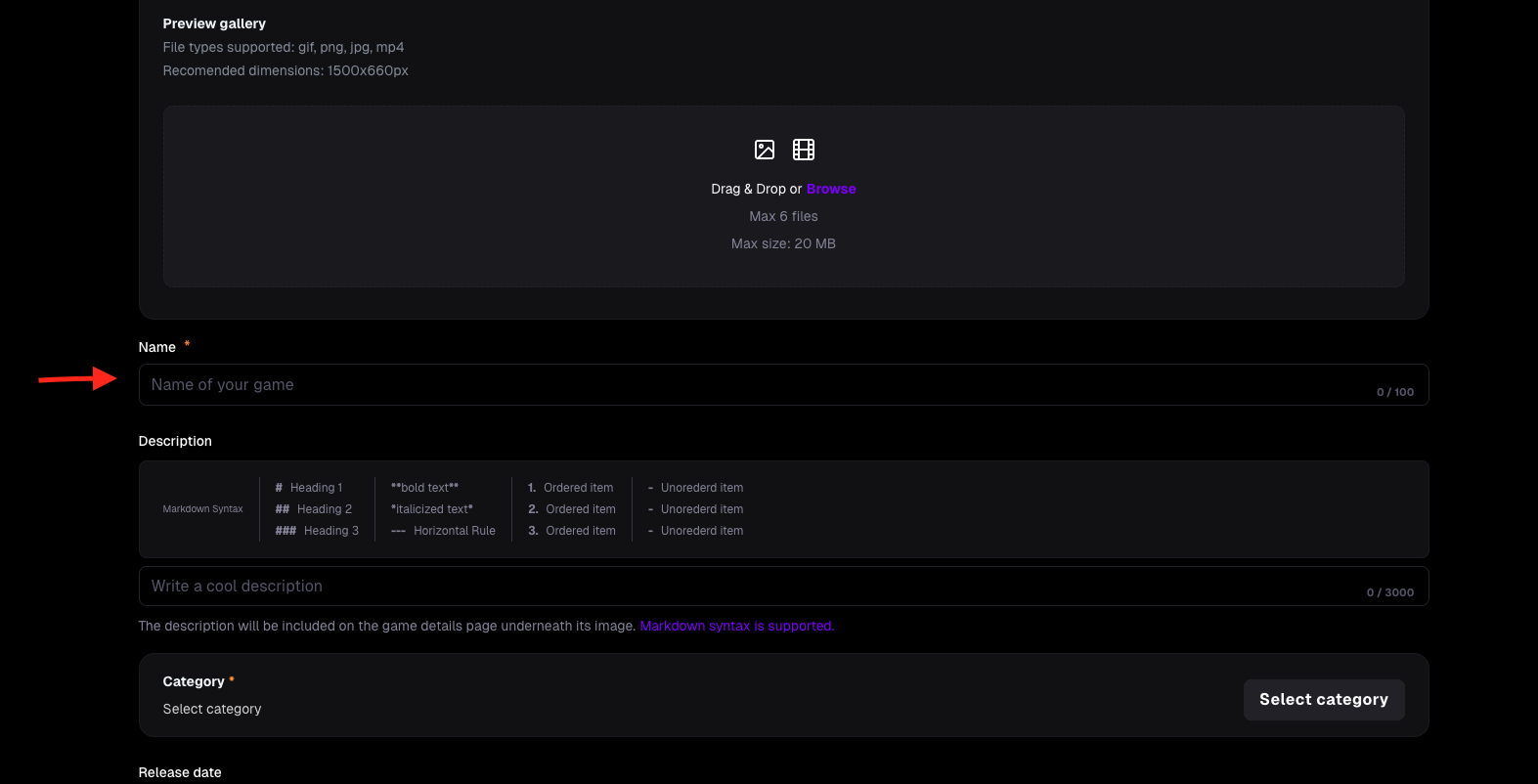
- Category: Choose one category from the list to describe your application's type.
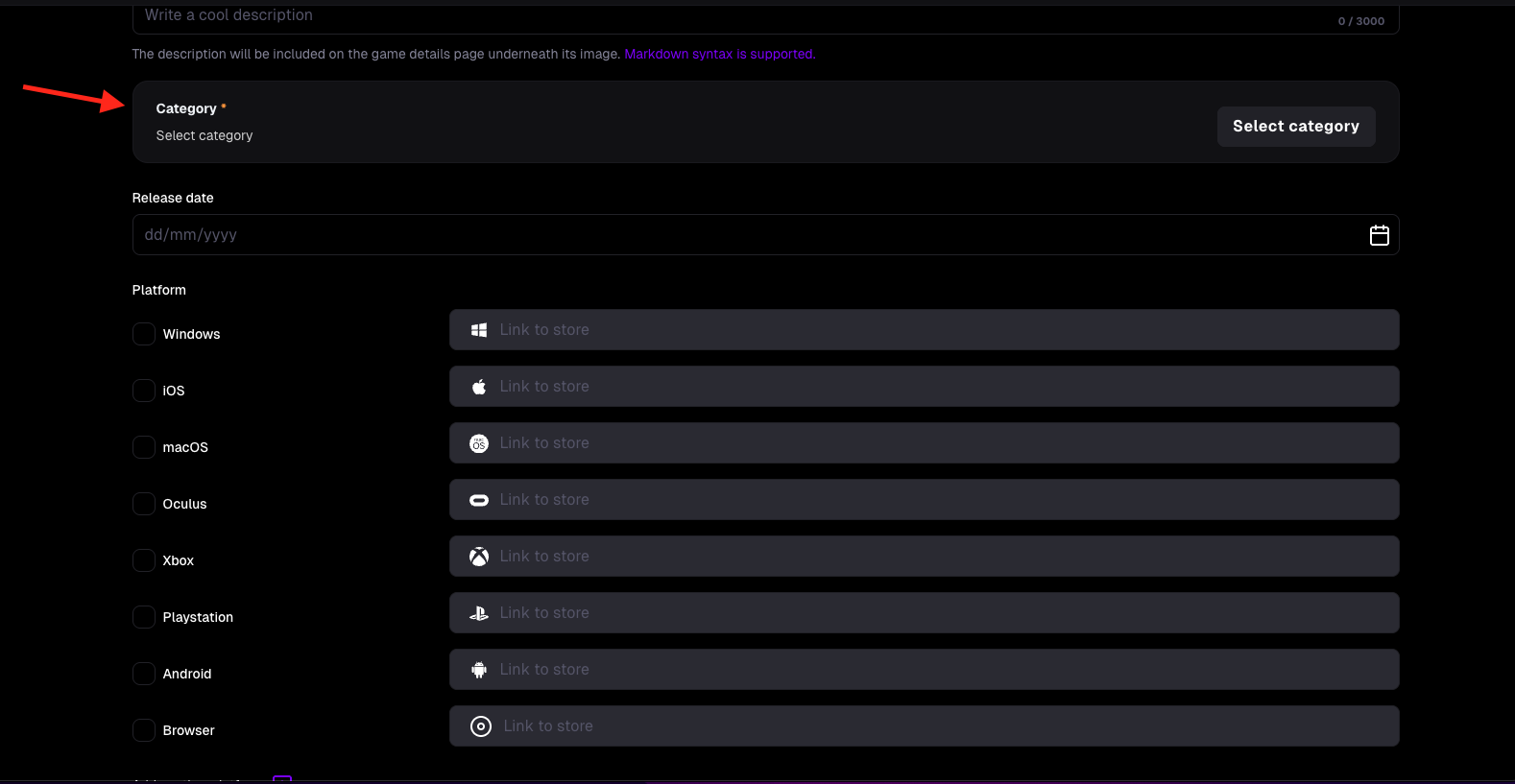
- Game Status: Select whether your application is ready to use or still in development.
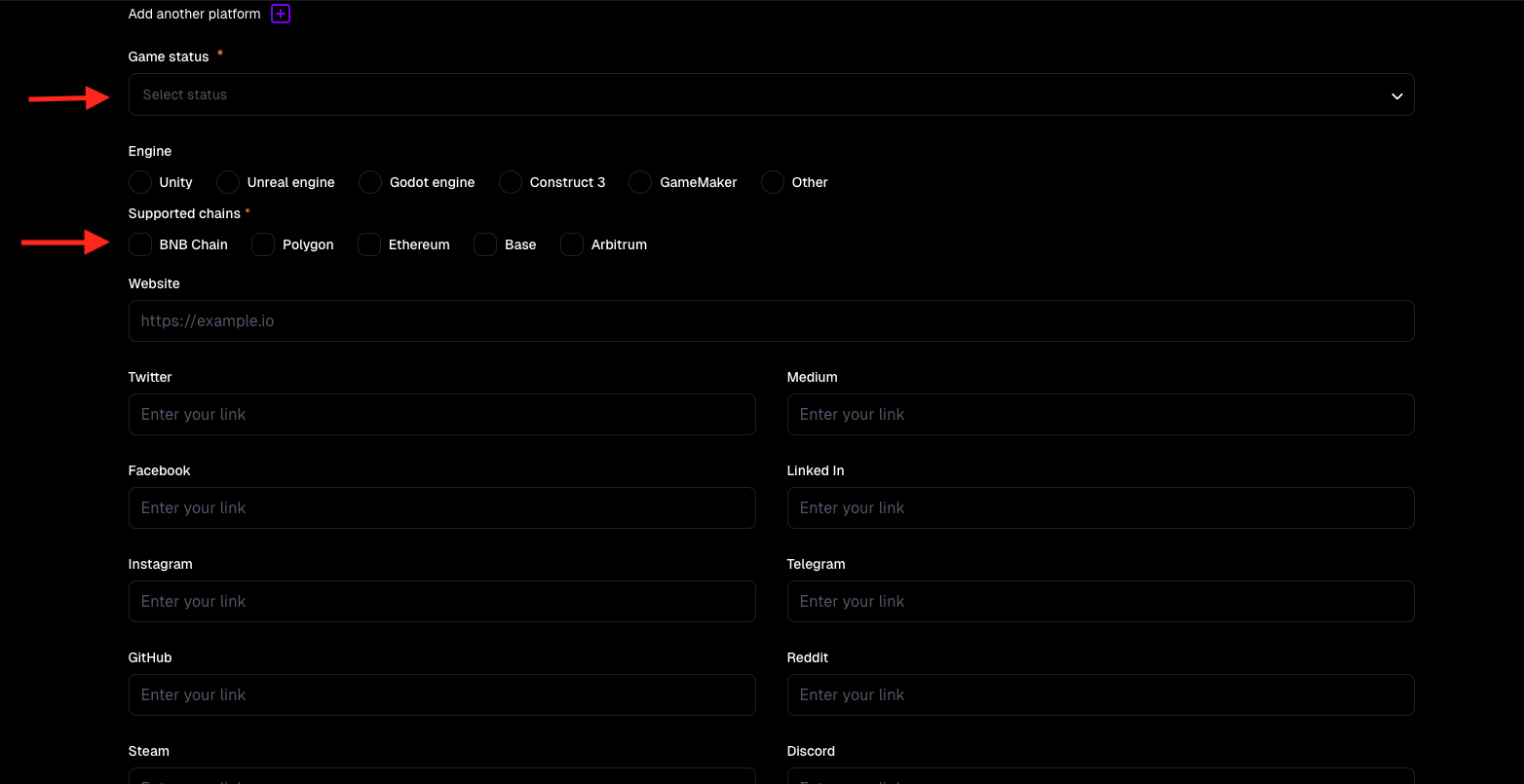
- When the required fields are fulfilled, you can create your first application!
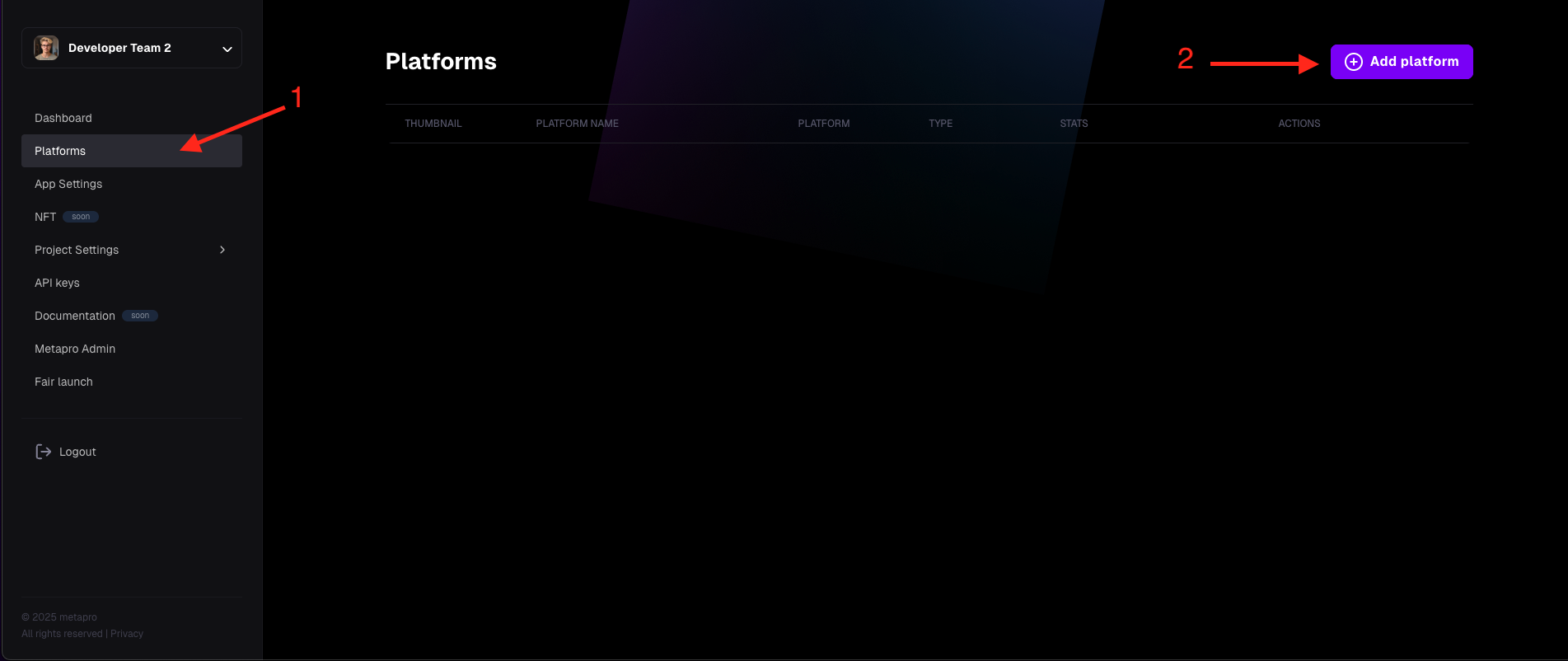
Optional Fields
You can add the following optional details to make your application stand out, We recommend fulfilling the optional fields when the application is ready to publish:
- Preview Gallery: Add images to create a gallery that encourages users to try your application.
- Description: Write a description of your application (up to 3,000 characters). You can use Markdown for formatting.
- Release Date: Set a date to inform users when your application will be ready.
- Platform: Add links to stores where users can find or buy your application (outside the Metapro infrastructure).
- Engine: Specify the engine used to build your application.
- Website: Include a link to your application's promotional website.
- Social Media: Add links to your social media accounts so users can follow you.
These optional fields help showcase your application on the Metapro Marketplace. Example of a created Application
Check the Application: Shrimp Hunter
Creating another application for your project
When you need to create a new application, the only thing you have to do is create a new app for your project. To create a new application, you should be logged in and follow these steps:
- In the left panel, click on the Application Name dropdown
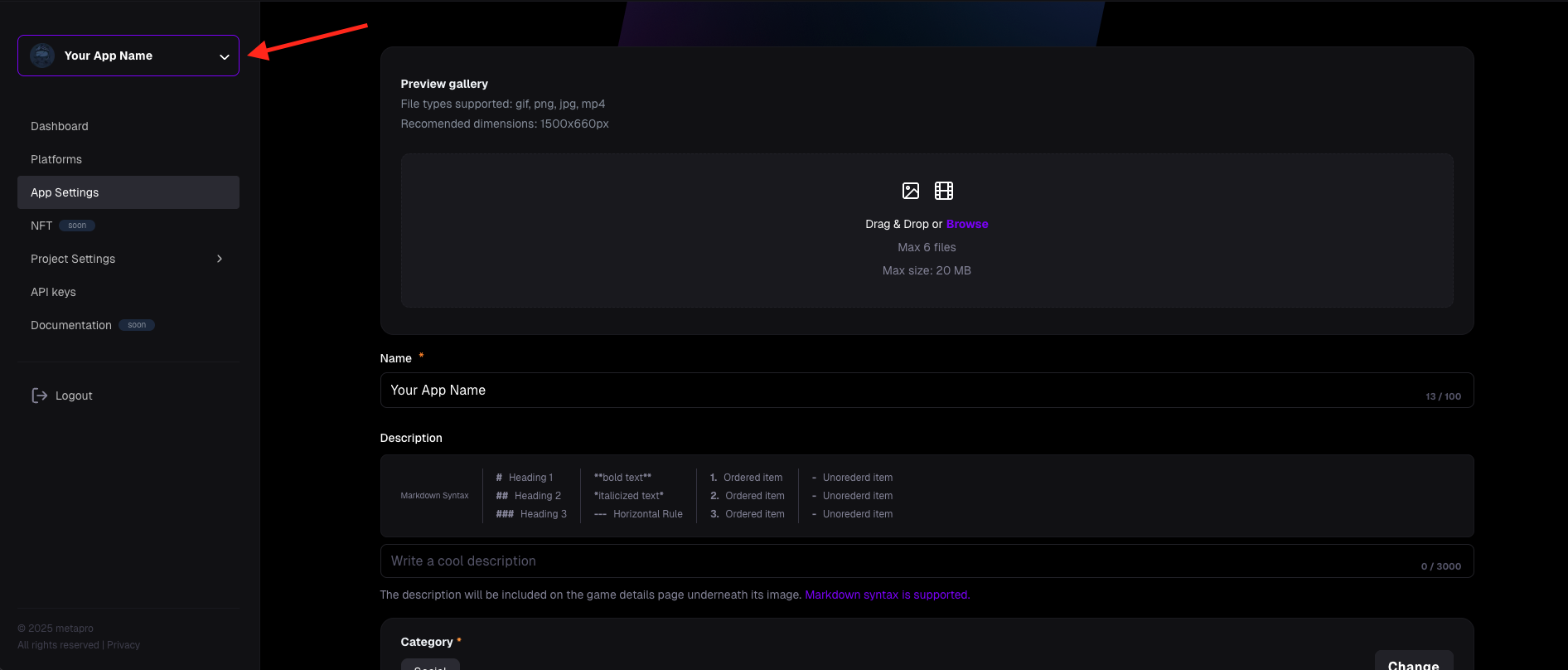
- When the dropdown expands, click the "Create app" button
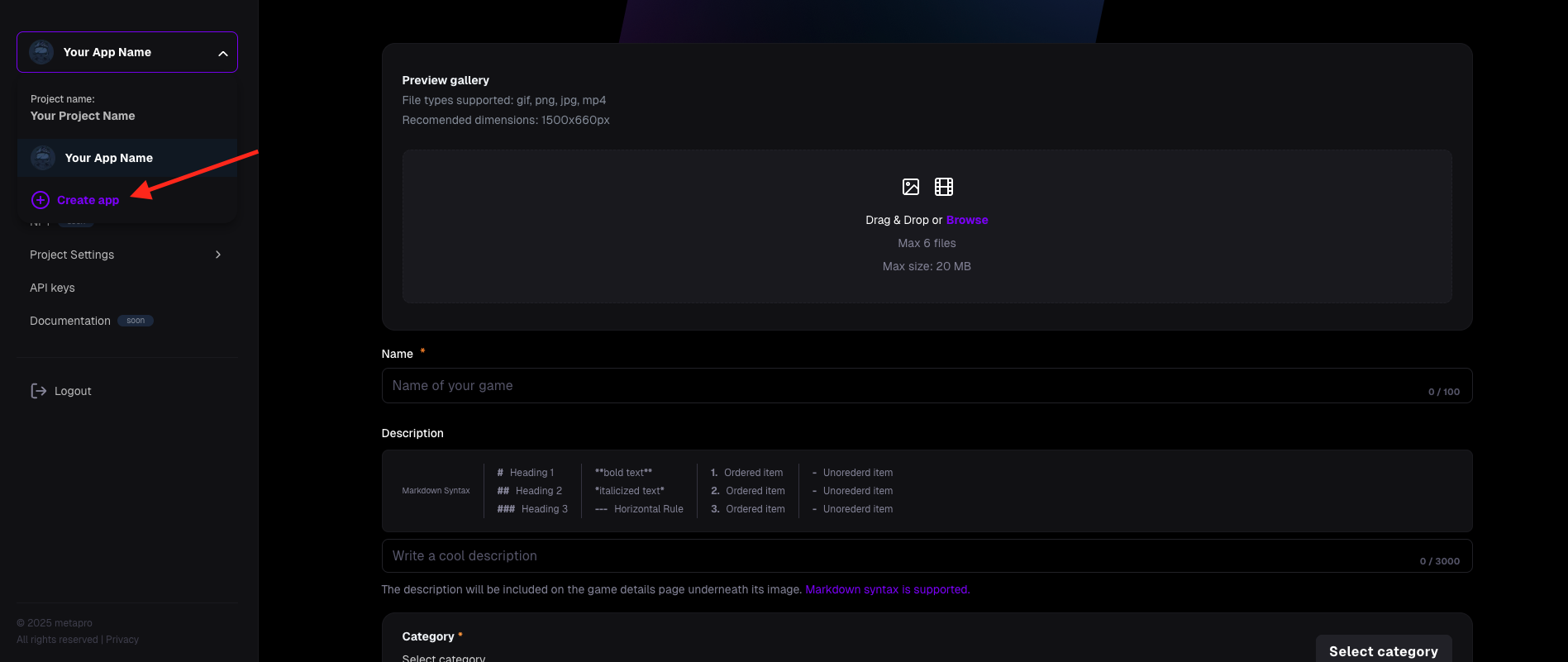
- Hurray! Now you are creating another app related to your project. The application creation process has been described in point "Required Fields for Creating an Application."